10 Common Mistakes to Avoid in Business Writing
Wed Oct 15 2025
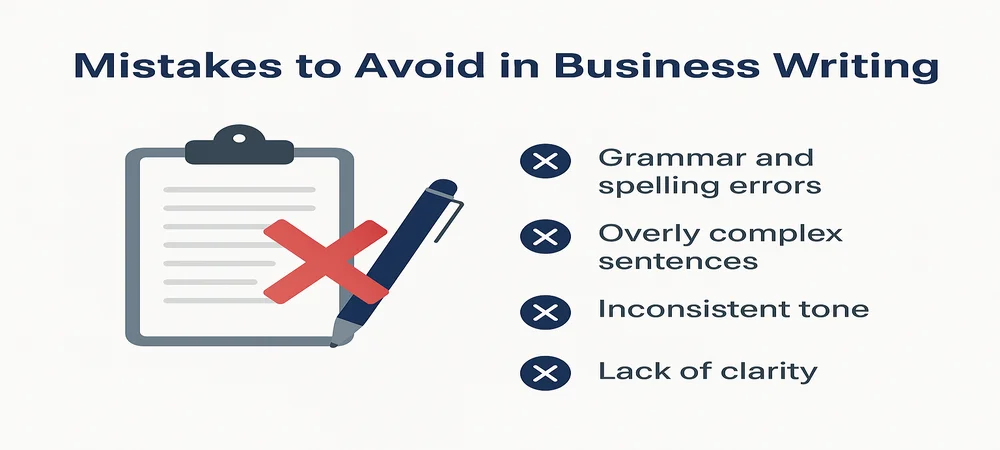
Communication is the way we transfer information, which makes it essential to keep messages clear, consistent, and easy to understand. Yet, many businesses struggle—whether in customer interactions or in highly technical business writing. The impact is costly: poor workplace communication drains over $1.2 trillion for businesses every year. That’s not just money lost, it’s missed opportunities, confused clients, and weaker growth.
Business writing is more than putting words on a page. It’s about clarity, credibility, and making smart decisions. A single mistake, such as unclear objectives or grammatical errors, can change the meaning and context of your message.
The good news? Most writing problems are easy to fix once you know them.
In this article, we’ll explore the 10 common grammar mistakes in English writing, from grammar slip-ups to weak summaries and show you how to write with confidence and impact.
10 Common Writing Mistakes to Avoid in Business Writing
1. Using Unclear Objectives in Reports
Many writers start without a clear goal. This confuses readers and wastes time.
Example: “This report talks about sales.” → too vague
Better: “This report analyses Q2 sales and recommends a 15% cost-saving plan.”
Quick Fix: Before writing, decide your main goal in one sentence. Refer to it while writing. Make every paragraph support this goal. A clear purpose helps readers understand and act fast.
2. Overloading Readers with Information
Too much detail can overwhelm readers. Long paragraphs hide key points.
Example: A five-paragraph email listing every minor metric.
Better: Use short bullets with only essential facts.
Quick Fix: Keep important info first. Extra details can go in appendices or links. Focus on actionable points. This keeps messages clear and easy to read.
3. Writing Without Considering the Audience
Not knowing your reader can cause confusion. Executives, clients, and teams need different tones.
Example: Using technical jargon with a non-technical team.
Better: Explain terms simply.
Quick Fix: Ask: “Who is reading this? What matters to them?” Adjust tone, examples, and details. Writing for the reader improves understanding.
4. Relying on Jargon and Complex Language
Big words don’t impress — they confuse. Buzzwords can push readers away.
Example: “We leverage a synergistic paradigm.”
Better: “We work together to improve results.”
Quick Fix: Use plain English. Tools like Hemingway Editor can help. Simple words make sure everyone understands.
5. Grammar and Word Choice Errors
Grammar mistakes reduce trust. Wrong words distract readers.
Example: “Its a great opportunity” → wrong
Correct: “It’s a great opportunity”
Other tricky pairs: affect/effect, your/you’re, then/than
Quick Fix: Use grammar checkers. Proofread carefully. Reading aloud helps.
6. Misusing Punctuation and Apostrophes
Wrong punctuation changes the meaning or makes the text hard to read.
Example: “I have three dog’s.” → should be “dogs.”
Missing commas also confuse sentences.
Quick Fix: Keep sentences short. Use commas for pauses. Use apostrophes for possession or contractions. Good punctuation makes writing clear and professional.
7. Weak Executive Summaries
Executives often read only summaries. Therefore, you need to write a summary that is ….
Example: “This report covers Q2 performance.”
Better: “Q2 revenue fell 12%. Recommend 15% cost reduction to recover.”
Quick Fix: Write summaries last. Make them stand alone. Highlight key metrics, findings, and recommendations. Strong summaries help decisions happen faster.
8. Poor Document Structure and Formatting
Dense text is hard to read. No headings or bullets make the info hard to skim and understand the context.
Example: A 10-page report with no sections.
Better: Break text into headings, subheadings, and bullets.
Quick Fix: Use a clear structure and white space. Add charts or tables. Good formatting improves readability and keeps readers engaged.
9. Failing to Support Claims with Data
Opinions alone don’t convince. Claims without evidence are weak.
Example: “Customers love our product.” → vague
Better: “A survey of 500 customers showed 92% satisfaction.”
Quick Fix: Include data, charts, and case studies to support your claim. Evidence strengthens your argument and builds trust.
10. Ignoring Proofreading and Editing
Typos and mistakes make writing look careless. Even small errors hurt professionalism.
Example: “Manger” instead of “manager.”
Consistency errors, missing commas, or wrong words distract readers.
Quick Fix: Proofread aloud. Use tools like Grammarly. Consider professional editors like Pronto Writers. Careful editing gives polished, high-quality writing.
How to Spot Errors and Improve Your Business Writing Skills
Even good writers miss their own errors. When you read something too often, your brain skips over mistakes. This is called error blindness. Small slips like repeated words, missing punctuation, or grammatical mistakes can always occur. These common mistakes in business writing reduce trust and distract readers from your main point.
How to avoid error blindness:
- Take a short break before editing and come back with fresh eyes.
- Read your draft out loud so that you can hear awkward sentences.
- Ask a colleague to check your work because others can point out mistakes that you might overlook.
- You can use tools like Grammarly or Hemingway to find grammar and clarity issues.
More ways to improve writing:
- Review trusted sources like Purdue OWL for grammar rules.
- Get editing or coaching to polish tone, structure, and clarity.
- Keep practicing, as strong writing is a skill you grow over time.
Why Should You Avoid Business Writing Mistakes
Well-optimized and impactful business writing at work is more than just using correct grammar. It shows how clearly you think, how much you care, and how reliable you are. Every email, report, or proposal you send helps shape how others see you professionally.
Mistakes in your writing can cause problems. A confusing sentence can make your reader unsure. Bad grammar can make you look careless. Weak writing can even make people question your ideas. Over time, small errors like these can hold back your career.
According to LinkedIn’s Workplace Learning Report, strong writing is one of the top skills employers want today. Clear, careful writing can open doors, while sloppy writing can quietly close them.
That’s why improving your writing is worth it. However, expert writing services can help you perform even better, earn trust, and make a bigger impact at work.
Conclusion
Each and every word that you use will influence the way people think of your business. Particularly, when writing a business document, you must be a lot more precise, as any minor errors can cost you time and damage your reputation.
In this case, choosing a professional who can lead you, identify mistakes that you might overlook, and overall enhance clarity, tone, and formatting is a good decision. Whether you want emails, reports, or whitepapers, with prontowriters’ experts, you can get them with persuasive and polished content without wasting hours.
We help you achieve this. Our team refines your message, ensures accuracy, and makes your writing shine. Get in touch today to save time and communicate with confidence.
FAQs:
1. What grammar mistakes happen most often?
Common mistakes in writing include: its vs. it’s, your vs. you’re, then vs. than, and wrong commas or apostrophes. These errors make writing difficult to look at and may create confusion for readers.
2. How can I avoid mistakes in emails and reports?
Check your writing carefully. Read aloud and divide long sentences that are huge into short sentences. Check tools, such as Grammarly or Hemingway, but also get a friend or other person to read it.
3. Why do even professionals make mistakes?
Even skilled writers miss errors. Error blindness may occur because of reading the same text too many times. Get a break or get a workmate to proofread your work.
4. How can I make my writing easier to read?
Be brief and use bullet points and simple words. Use of jargon and acronyms should be avoided unless it is necessary. Always be a writer to the knowledge level of your reader.
5. How does poor writing affect my career?
Mistakes reduce trust, waste time, and slow decisions. Clear writing improves your image and helps others understand your ideas.
6. Can professional writing services help?
Yes. Experts fix grammar, tone, and structure. They make your documents clear, strong, and mistake-free. Services like Pronto Writers save time and make your writing more confident.
Tags:

Subscribe Now & Get Exclusive Industry Insights!
By clicking submit button, you agree to our privacy Policy

